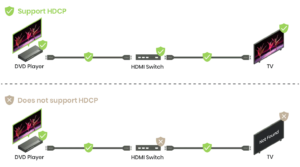Since HDMI was introduced in 2004, it has become the dominant player in the audio-visual interface market. Today, nearly all devices related to audio-visual transmission feature HDMI interfaces, leading to the development of corresponding transmission equipment. Among these, HDMI splitters (so-called distributors) and HDMI switches are the most common types, and users often have trouble distinguishing between the two.
In this article, we will introduce what an HDMI splitter and HDMI switch are and delve into the disparities between them, covering their functionalities, applications, and distinctive audio-visual specifications. We will also highlight essential considerations when using these devices.
Basics of HDMI Splitters and Switches
- Should I Use an HDMI Switch or Splitter?
- What is an HDMI Splitter?
- What is an HDMI Switch?
Multi-Functional HDMI Switches/Splitters
- Signal Extension
- KVM (Keyboard Video Mouse)
- HDMI Multiview
Considerations for Using HDMI Splitters/Switches
- Active vs. Passive HDMI Splitters/Switches
- Signal Stability
- Do HDMI Splitters/Switches Affect Performance?
Practical Knowledge of Use
- Resolution and Upscaling/Downscaling
- Audio Extraction
- Signal Transmission Distance
- HDMI Versions
- HDCP Support Devices
Basics of HDMI Splitters and Switches
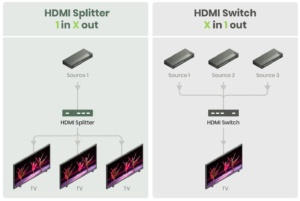
Should I Use an HDMI Switch or Splitter?
If you’re unfamiliar with the audio-visual tools, you can start by determining the type of device you need. Based on the number of source and display devices, the common HDMI tools can be categorized into one-to-many, many-to-one, and many-to-many. You can see the diagram of two HDMI tools above:
- One-to-many: HDMI splitters
Can HDMI be split into two screens? The answer will be yes, and you may need a splitter. An HDMI splitter can split one audio-visual signal into many and distribute them to multiple displays. Depending on your needs, you can purchase HDMI splitters with 2, 3, 4, or more output ports. For example, the function of HDMI splitter 1-in-2-out is to distribute video to two displays.
- Many-to-one: HDMI switches
How do I connect two devices to one HDMI input? If your TV does not have enough HDMI ports, you may need a switch. An HDMI switch can transmit audio-visual signals from many source devices to your display, TV, etc. This way, you can connect two or more devices to an HDMI switch and connect the switch to the one HDMI port on your display.
After learning the essential difference, let’s explore the functions and applications of HDMI splitters and HDMI switches.
What is an HDMI Splitter?
HDMI splitters, so-called HDMI Distributors, split the source signal into multiple signals and distribute them to separate displays, even across different rooms or areas, enabling simultaneous viewing for multiple audiences.
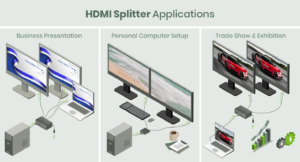
Can You Extend or Mirror with HDMI Splitters?
HDMI splitters are not solely intended for professional audio-visual services. Smaller-scale HDMI splitters for TVs or personal use are available on the market. Moreover, if they support HDMI splitter extended display, they can offer multi-screen functionality for personal computers.
What is an HDMI Switch?
Conversely, when you have multiple audio-visual sources demanding simultaneous attention, you will need to switch between different screens at the display end. This is where HDMI switches come into play, and there are various subtypes.
HDMI switches dedicated to pure audio-visual transmission are suitable for home entertainment systems, allowing users to switch between different audio-visual devices using a remote control easily. They are also well-suited for the professional surveillance industry, offering the seamless switching between multiple camera views. When paired with HDMI Mult viewers or related equipment, HDMI switches allow for simultaneous viewing of recordings from four or dozens of monitoring devices.
Additionally, HDMI switches with KVM functionality allow users to control devices connected to the switch using a mouse and keyboard at the display end.
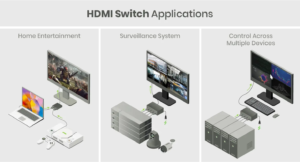
What is the difference between a 4K HDMI splitter and a switch?
The difference between a splitter and a switch is their capability: a splitter can pass one video to many displays; a switch can select from multiple video sources and display the desired one. Both HDMI splitters and switches come in 4K, 1080p, or more resolutions.
Multi-Functional HDMI Switches/Splitters
HDMI splitter and switch devices sometimes come with various functions to meet specific needs and application scenarios:
Signal Extension
HDMI splitters and switches with signal extension features empower users to extend the reach of their signal transmission well beyond the standard 15-meter limit of HDMI cables. Signals can be extended to over 100 meters or more over cables such as network cables, ensuring compatibility with a wide range of display devices.
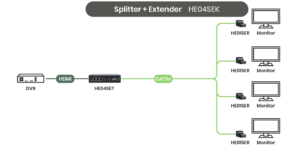
KVM (Keyboard Video Mouse)
HDMI switches equipped with KVM functionality go beyond mere audio-visual signal transmission. They also facilitate the transmission of control signals, including mouse and keyboard inputs, to the front-end devices. This feature allows users to seamlessly operate multiple devices simultaneously.
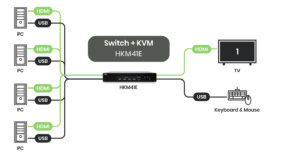
More control over signals. IR and RS232 signals can also be transmitted through HDMI switches.
HDMI multi-viewer
Traditional HDMI switches require manual switching to view content from different sources. HDMI Multiview switches, however, offer multi-screen splitting functions that can divide a single display into quad views, each showcasing content from various sources simultaneously. Moreover, if HDMI Mult viewers support mouse roaming functionality, users can effortlessly control content from four computer devices while watching them simultaneously.

Explore Qnex’s versatile 4×1 HDMI Multi view/Seamless KVM Switch
These features can be integrated into HDMI splitter and switch devices either individually or combined based on specific user requirements.
Considerations for Using HDMI Splitters/Switches
Active vs. Passive HDMI Splitters/Switches
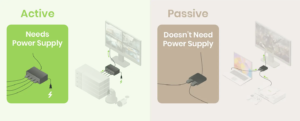
Passive Devices
Passive HDMI splitters/switches only need to be connected to your equipment and do not require external power sources. They are generally suitable for simpler setups, such as personal 1-in-2-out HDMI splitters or 2-in-1-out HDMI switches.

Active Devices
Active HDMI splitters/switches are typically more complex in performance and require external power sources to operate. They function as signal relay stations and can actively amplify and enhance HDMI signals, ensuring signal transmission between front-end and back-end devices under various conditions. For instance, corporate meeting rooms, school classrooms, exhibition spaces, and control rooms.

Signal Stability
Signal stability determines the practicality of all HDMI products. Most HDMI splitters/switches on the market will provide their specifications as detailed as possible for users to confirm whether the product can meet their requirements and conditions.
Take a 1-in-2-out HDMI splitter, for instance. If the cable (usually an HDMI cable) is extended too far, it can lead to signal degradation. The use of low-quality cables can also lead to this issue.
To ensure signal stability, you can take the following tips into account:
- Use certified, high-quality cables.
- Use passive splitters/switches and keep the transmission distance within 15 meters, the maximum length of an HDMI cable.
- Use active splitters/switches and connect to the power source.
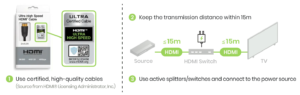
Do HDMI Splitters/Switches Affect Performance?
General HDMI splitters and switches do not affect audio-visual performance in terms of picture quality or latency. While simply switching and splitting does not affect the performance, extending signals or other functions may impact the signals.
Generally, there are various audio-visual transmission technologies employed on the market. While the signals are transmitted, the impact of performance such as latency and picture quality can vary, and factors from different aspects can contribute to a good or poor performance. As a result, make sure that you read the specifications of HDMI products carefully and check if they specify the impact.
Practical Knowledge of Use
When you purchase or use an HDMI splitter or switch, there may be some challenges in understanding all their features and professional terms. Below, we introduce some common features and things to keep in mind to help you better choose and use your HDMI transmission devices.
Resolution and Upscaling/Downscaling
HDMI splitter and switch devices typically provide clear specifications for maximum supported resolutions. However, transmitting signals to multiple devices may introduce some complexities.
Generally, HDMI switches can automatically adjust the display resolution when there is only a single monitor in use, thanks to the prevalent Extended Display Identification Data (EDID) feature found in modern displays. Nevertheless, in scenarios involving HDMI splitters, which are typically employed with multiple monitors at the user end, variations in maximum resolutions among these displays can lead to visual anomalies due to challenges with the EDID feature.
For instance, if a source device reads an EDID supporting 4K@60Hz, even though a 4K display can properly present the content, displays with lower specifications, such as 2K or 1080p, may not be able to display content correctly. Conversely, if the EDID is 1080p, even a 4K display will be limited to showing content in 1080p.
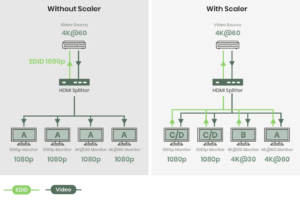
In such situations, splitters equipped with upscaling/downscaling capabilities can adapt the resolution and transmit appropriate signals to each display.
Audio Extraction
As HDMI can carry audio and video signals, both signals will also be transmitted by the splitter/switch to the displays. However, when the display itself lacks built-in speakers, HDMI audio will be unable to play. An HDMI Splitter/Switch with an audio extraction feature offers a solution. These devices can send audio to other sound devices, employing common audio interfaces such as 3.5mm at the output end.
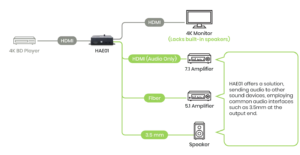
Explore Qnex’s 4K 60Hz Audio Extractor with Dual HDMI Outputs & Scaler (HAE01) & 4K 60Hz HDMI Matrix Switcher with Audio Extractor & Scaler.
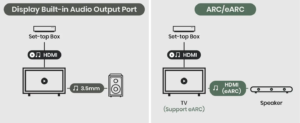
Other than employing devices with audio extraction features, if you desire audio playback through external speakers, there are two other approaches:
- If your display has an audio output port, such as a 3.5mm port, you can use the interface to route audio to other sound devices.
- If your TV supports the HDMI ARC (Audio Return Channel) feature, you can independently transmit audio from the display to other sound devices.
Signal Transmission Distance
Without the assistance of additional transmission equipment, today’s HDMI cables can transmit signals to a maximum of 15 meters. For scenarios requiring video transmission over longer distances, you may consider an HDMI splitter equipped with signal extension capabilities or install HDMI extender kits before and after your HDMI splitter or switch.
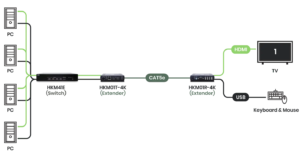
HDMI Versions
HDMI technology continues to evolve, with newer versions offering higher resolutions and additional support. To achieve optimal performance, it is essential to ensure that the HDMI splitter or switch, front-end and back-end devices, and HDMI cables all have consistent HDMI versions.
Though HDMI versions are generally backward compatible, allowing for normal operation even when they are not met, the transmission specifications will only adhere to the lowest HDMI version supported.
HDCP Support Devices
What is HDCP? High-Definition Digital Content Protection (HDCP) is a technology designed to prevent unauthorized duplication of content. For example, when devices such as Blu-ray DVD players and game consoles output HDCP-protected content, displays must also support HDCP for proper functioning. If you play or transmit HDCP-protected content on devices that do not support HDCP, issues may arise, leading to the failed display of your audio-visual content.
As a result, when HDCP-protected content passes through your HDMI splitter or switch, lacking HDCP compatibility can also hinder the proper functioning of the display. Make sure that your HDMI splitter or switch supports HDCP if you need to transmit audio-visual content that has HDCP protection.