
In this article, we clarify the difference between the three main types of USB connectors—UAB-A, USB-B, and USB-C—by comparing their USB standards, speed and bandwidth, charging power, and more capabilities utilized in our daily lives, including video and network transmission.
USB – Universal Connector for Electronic Devices
What’s the difference between USB and USB-C?
USB, or Universal Serial Bus, serves as a vital link connecting computers, mobile devices, and external peripherals. Recent advancements, particularly the introduction of USB-C (Type-C) technology and the establishment of international regulations, have significantly diminished the limitations of USB, contributing to its widespread adoption.
Types of USB Connectors
Generally, any USB interface can communicate with one another when used with the appropriate adapters or cables. USB-A, USB-B, USB-C, and micro-USB are all different types of USB connectors, and they may support different USB standards.
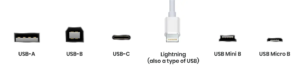
USB-A vs. USB-B vs. USB-C: Specification Comparison Chart
What’s the difference between USB-A and USB-C? We draw a comparison between the three main types of USB connectors and the USB standards they support. In this chart, you can see USB speed (bandwidth), charging power, and capability supported by different standards and types. We will explain the details further in the following paragraphs.
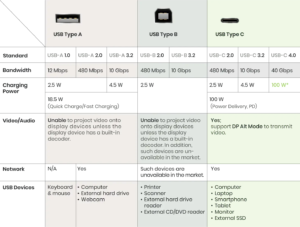
What is USB-A used for? USB-A is often used to connect devices like keyboard & mouse, external hard drives, and webcams.
Are you in search of a USB extender? Look no further than the Qnex USB 3.2 Gen1
USB-C Extender, or perhaps consider the Qnex USB 2.0 CAT5e Extender with an
impressive range of up to 140 meters.
Understanding and Comparing USB Standards and Capability
USB Speed: How Fast Does USB Go?
The data transfer rates of USB depend on its version:
- USB 4.0 can reach an impressive 40 Gbps (40 gigabits per second).
As of now, USB-C is the sole interface supporting USB 4.0. Unfortunately, there are no standardized visual indicators for USB 4.0, so consumers must rely on product labels and specifications.
- USB 3.2 can achieve 10 Gbps (10 gigabits per second).
You can distinguish USB 3.2 from the older 2.0 version by its ports with a blue interior.
- USB 2.0 can attain a maximum rate of 480 Mbps (480 Mbps per second).
Ports with a white interior differentiate USB 2.0 from USB 3.0.
- USB 1.0 can achieve 12 Mbps (12 Mbps per second).
It’s less commonly used and features white interior ports.

USB Power: USB Charger Capacities
USB-C PD

USB-C Power Delivery can support charging power up to 100W.
Generally, USB 4.0 has incorporated Power Delivery, so all USB 4.0 devices should support PD. Still, you need to check the specifications of USB-C devices below.
USB 4.0 for PD compliance and supported wattages. Device manufacturers may specify the wattage levels, with 18W, 36W, 60W, and 100W being common.
USB-A Charger
 While USB-A generally supports a 4.5W charging capacity, its widespread use has led to the development of technologies like USB Quick Charge/Fast Charging. These technologies, such as QC 1.0 through QC 4+, can support up to 18.5W.
While USB-A generally supports a 4.5W charging capacity, its widespread use has led to the development of technologies like USB Quick Charge/Fast Charging. These technologies, such as QC 1.0 through QC 4+, can support up to 18.5W.
However, it’s important to note that these are not inherent to the USB standard, and manufacturers might adjust voltage and current to achieve this power level. For instance, Apple’s iPhone 11 Pro and iPhone 11 Pro Max can utilize a current of 9V/2.03A to achieve approximately 18W of power.
Consequently, USB-A devices do not necessarily support Quick Charge/Fast Charging; it’s important to verify the specifications when purchasing the equipment.
USB-B
USB-B devices are less common and are primarily used for data transfer in devices like external hard drives, printers, and scanners. The printer USB cable is often connected via the USB-B interface.

USB Video and Audio Transmission
USB video and audio transmission enables the transfer of source imagery (from computers or mobile devices) to a display (such as a screen or projector) using a single USB cable. This function is similar to HDMI, DVI, and VGA. Currently, only USB-C offers direct video transmission through DP Alt Mode, whereas USB-A and USB-B do not support this feature.

Both USB-A and USB-C support network transmission. This application is useful when your desktop computer lacks wireless capabilities and network interruptions occur. You can share your phone’s network by connecting it to your desktop via the USB port, allowing your desktop to remain online even during network disruptions.
USB-C: A Hub for Versatile Data Types
To understand the types of signals USB-C can transmit, it’s helpful to check the USB-C hubs available in the market. These hubs adapt the signal types that USB-C can transmit. Nevertheless, keep in mind that the end devices may not always support USB-C, necessitating transitional interface devices. As USB-C becomes prevalent in mobile devices, these devices will offer greater convenience to users.

- Video Transmission (DP, HDMI)
- Audio Transmission (3.5mm)
- USB Data Transmission (USB)
- Network Transmission (RJ45)
- Power Transmission
Discover our Qnex multifaceted capabilities of the HDMI USB Switch: state-of-the-art 4K 60Hz HDMI/USB-C Presentation Switch.
Different Types of USB Ends: Which One Should I Use?
In the upcoming years, we can expect the introduction of USB-C versions across a wide range of products, with many of them already available in the market. These encompass monitors, mice, keyboards, smartphones, webcams, headphones, speakers, and flash drives. With the majority of devices that once used USB-A transitioning to Type-C versions, the critical question arises: How should we select the right USB devices? When it comes to adapting to the changing landscape of USB interfaces, here are a few key aspects to consider.
Everyday Use and Reliability
For everyday use with standard accessories, USB-A remains a dependable choice. However, USB-C is quickly gaining ground and offers greater versatility.

Future-Proofing Your Tech Setup
To future-proof your tech setup, USB-C emerges as the preferred option due to its expanding usage and enhanced capabilities. The global trend is shifting towards USB-C, driven by factors such as EU regulations and the strategic plans of major manufacturers like Apple. As these industry leaders embrace USB-C, other accessory manufacturers are likely to follow suit, gradually adapting to USB-C applications.


Adapters and Compatibility
First and foremost, there’s no need to worry about parting with your existing devices. Adapters are readily available to seamlessly bridge the gap between USB-A, USB-B, and USB-C interfaces. However, it’s essential to keep in mind that each USB interface has its inherent limitations. For example, USB-A can’t replace HDMI or DP for video transmission, while USB-C provides greater versatility in this regard.

USB Cable Types & Standards
In addition to adapters, it’s crucial to ensure that you have the appropriate USB cables for your devices. Selecting the right cable can significantly enhance the performance of your devices.

Addressing Potential Challenges
It’s also worth noting that not all devices seamlessly support USB-C. Transitioning to USB-C may sometimes involve troubleshooting to ensure compatibility. Being prepared for potential challenges can streamline the process and prevent any unexpected issues.
In Conclusion
In the ever-evolving realm of technology, the choice among USB-A, USB-B, and USB-C connectors ultimately depends on your specific requirements. Each of these interfaces has its unique advantages and limitations, making them suitable for various scenarios. As you navigate the dynamic landscape of technology, a comprehensive understanding of these connectors will empower you to make well-informed decisions.

