
Qnex’s long-term system integration partner completed a Board Room system project that integrated our AV over IP devices with an environmental control system using RS232. The environmental control host managed all the transmitters/receivers. Let us explore the system structure and its advantages in this case study.
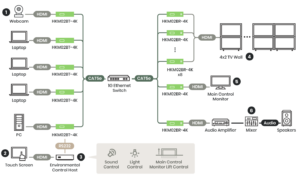
This Board Room system project uses five transmitters (HKM02BT-4K) for five signal sources. Through a 1G network switch, the signals are transmitted to nine receivers (HKM02BR-4K), consisting of a 4×2 video wall and a main screen for the meeting host. The integrator used the RS232 interface on one transmitter to connect to the environmental control host. With one transmitter connected, the host could control all the transmitters/receivers. As a result, the video wall and the main screen could choose any source to play. Users could display different source images and adjust the layout as needed. This seamlessly integrates audio and video into the environmental control system.

System Design
Connecting to Environmental Control System
Qnex’s AV over IP series supports connection with environmental control host. Connect one of the transmitters via RS232 to the environmental control host, and the host can control all the transmitters/receivers through the network. The integrator only needed to put the written RS232 commands into the system, and they could easily set up the environmental control system and operate it according to the end user’s preference.

1G Network Architecture (Using Zyxel Network Switch)
Our partner used a 1G network architecture instead of a 10G network switch, which could maintain the image quality and at the same time lower the system cost. Zyxel 1G network switch used and that met the project’s requirement.
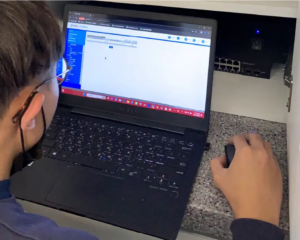
Using One Receiver to Control the Sound Equipment
Qnex’s AV over IP system supports 3.5mm or HDMI audio, but in this project, the user wanted more flexibility. Therefore, they added an extra receiver (HKM02BR-4K) to control all the sound devices. This way, the sound system was more flexible as it could be directly connected to the audio control function of the environmental control system. Users can easily switch between audio sources, thanks to the simplified operation, providing an additional advantage.

User Interface
Touch Screen
After setting up the system, the integrator connected the touch screen to the environmental control system, and they could use the touch screen to control everything. Interestingly, for this board meeting system, the end user wanted the operation interfaces to be visualized, and they could identify the device type by looking at the pictures directly. Therefore, our partners created the operation interface in a graphical way, which could make the operation more intuitive.
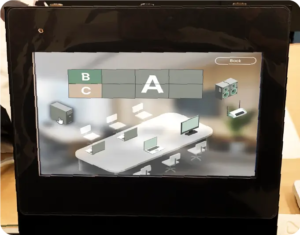
4×2 Video Wall with More than 10 Layouts
More than 10 scenarios were designed for the 4×2 video wall. They could switch different layouts and then choose the image source for each block to change the content. The diverse screen layouts accommodate multiple sources displayed on the video wall simultaneously.
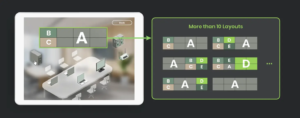
Hardware Design
Video Wall Bracket
For easy maintenance and protection of the receivers, the integrator used a press-type video wall bracket. They put the receiver at the video wall end inside the bracket, reducing the time spent on maintenance.
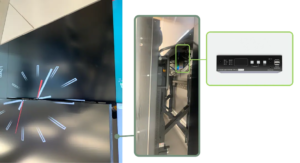
Main Screen Lift for the Host
The system integrator designed a main screen for the host, which the environmental control system (touch screen) controlled. It also had a lifting function and could be retracted when not in use.

Using a Box Under the Table to Place the Transmitter
To keep the desktop clean and prevent the user from accidentally changing the transmitter settings, the integrator put the transmitters in a box under the table. Only need to take them out for maintenance.

In conclusion, the AV over IP system integration project has proven to be a pivotal undertaking, seamlessly merging audio and video technologies to enhance communication and collaboration. Through meticulous planning, efficient implementation, and adept troubleshooting, the project successfully delivered a robust and scalable solution. The simplified operation for users to switch audio sources stands out as one of the notable benefits, contributing to an overall streamlined and user-friendly experience. This case study serves as a testament to the effectiveness of AV over IP integration in modern communication systems, showcasing its potential to elevate both functionality and user satisfaction in diverse environments.
Project Partner
![]()
Xing Cheng System
